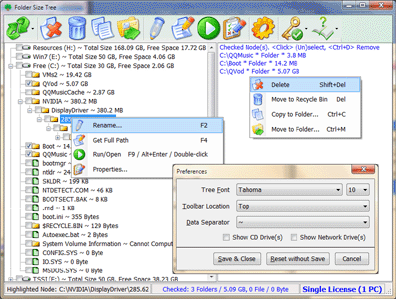Instruction
# Recommend You Run It as Administrator on Vista+
Though it can work under Windows Vista+ without UAC prompt, but we still
recommend you run it as Administrator on Vista+ to get the size of more system resources. If you have not the permission to count the size of the resource, Folder Size Tree will display its size as "Cannot Compute Size".
# See Resource Size
After started, Folder Size Tree will load all drives and the first level resources of the smallest size used drive. Clicking a resource (drive/folder) will load its first level resources (files/folders).
Also, you can see the size tree for the remote computers by the mapped network drives (do not forget turn on the related switch on the Preferences interface).
# Perform Operations
You can do the following operations for the checked / highlighted resources in Folder Size Tree.
| Icon |
Command |
Apply to |
Working Mode |
Context Menu |
Shortcut |
 |
Permanently Delete |
Checked Resource(s) |
Batch |
Right List |
|
 |
Move to Recycle Bin |
|
 |
Copy to Other Place |
|
 |
Move to Other Place |
|
 |
Rename |
Highlighted Resource |
Single |
Left Tree |
|
 |
Get Full Path |
|
 |
Run / Open |
|
 |
Show Properties |
|
# Set Preferences
Folder Size Tree also provides you with a few options to customize the interface, such as Tree Font, Toolbar Location and Data Separator (splits the name and size for each resource), Show CD / Network Drive(s). And you can preview the effect for Tree Font and Toolbar Location options before save them.
# Register License
If you have paid the license fee, you will get the license key INSTANTLY via email!
Please click 'Input License Key' menu item under
button on the main interface to input or paste the license key EXACTLY as shown in your license email.
Note: if registered successfully, you can find your license information on the "About..." interface.
# Retrieve License Key
Lost the license key? Don't worry. It's easy to retrieve your license key of Folder Size Tree. Just click 'Retrieve License Key' menu item under button on the main interface.


 eMail Solution >>
eMail Solution >> Personal/Home Solution >>
Personal/Home Solution >> Time and Date Calculator
Time and Date Calculator PDF Tools >>
PDF Tools >> XiXi PDF to All
XiXi PDF to All XiXi PDF to Word
XiXi PDF to Word XiXi PDF to JPG
XiXi PDF to JPG XiXi PDF to HTML
XiXi PDF to HTML Windows Explorer Solution >>
Windows Explorer Solution >> XiXi Duplicate File Finder
XiXi Duplicate File Finder XiXi Duplicate Photo Finder
XiXi Duplicate Photo Finder XiXi Duplicate MP3 Finder
XiXi Duplicate MP3 Finder Folder Size Tree
Folder Size Tree XiXi PDF to Text
XiXi PDF to Text