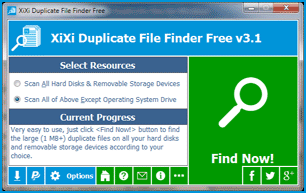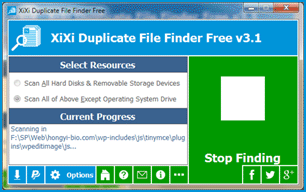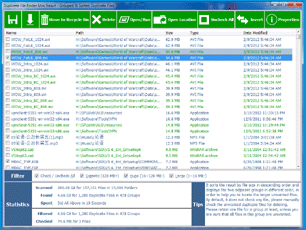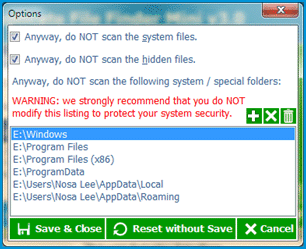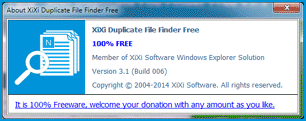Description
XiXi Duplicate File Finder Free is a 100% freeware that used to fast find and delete the large (1 MB+) duplicate files on all your hard disks and removable storage devices, so as to recover your valuable disk space.
It works very fast, usually, doing a fully finding only spend tens of seconds depending on the size of your drives (about one minute per 300 GB files). Besides, it is also very easy to use, only need to click the "Find Now!" button to get your want.
After done a finding, it will show the result instantly: sorting by size in descending, marking the adjacent duplicate file groups by different colors, showing the name, path, size (MB), type, date modified of all files. In order to let you operating the duplicate files conveniently.
And you can do some common actions for the checked duplicate files / highlighted file in the result listing, such as Save, Load, Move to Recycle Bin, Delete, Open/Run, Open File Location, Uncheck All, Invert Checks and Show Properties. Also, it provides you with some useful options to control the scanning sources and compared result, such as if do NOT scan the system / hidden files and exclude the system / special folders.
Please note that it is not only used to save your disk space, but also reduce the management costs and avoid the unnecessary confusion via found and abandoned the redundant duplicate files.
At last, there are two things you need to know: 1. it only scans the files with the large size (reach 1 MB), because the average PC users do not care about the small files, and the small files can only recover a small amount of disk space. 2. The Mini edition compares files based on the size (in bytes), not file name or last modified date. And it does not compare the file contents, however, for the large files, it can ensure the most duplicate files are right, but not 100%, so, please carefully remove the very small part of the uncertainty duplicate files.


 eMail Solution >>
eMail Solution >> Personal/Home Solution >>
Personal/Home Solution >> Time and Date Calculator
Time and Date Calculator PDF Tools >>
PDF Tools >> XiXi PDF to All
XiXi PDF to All XiXi PDF to Word
XiXi PDF to Word XiXi PDF to JPG
XiXi PDF to JPG XiXi PDF to HTML
XiXi PDF to HTML Windows Explorer Solution >>
Windows Explorer Solution >> XiXi Duplicate File Finder
XiXi Duplicate File Finder XiXi Duplicate Photo Finder
XiXi Duplicate Photo Finder XiXi Duplicate MP3 Finder
XiXi Duplicate MP3 Finder Folder Size Tree
Folder Size Tree XiXi PDF to Text
XiXi PDF to Text